Neural Translation powered by Translation Memories & Fuzzy Matching
On-the-fly adaptive translation in 3 simple steps.
Improve quality translation by customizing output in real time while offering consistency with previous translations.
First : Translation Memories
In Translation Memories (TMs) you can store sentence pairs with source and validated translated text.
These resources already become a great asset to improve your next translations:
- Exact matches override machine translation, saving time and ensuring consistency.
- Partial matches exceeding a threshold (typically 70%), also called Fuzzy matches, appear as Fuzzy Match Alternatives in translation tools, with their matching scores, for you to draw inspiration on these validated examples during edition.
Fuzzy matching has long been used by human translators to reduce the work of post-edition, and this technique now comes directly integrated in our latest models!
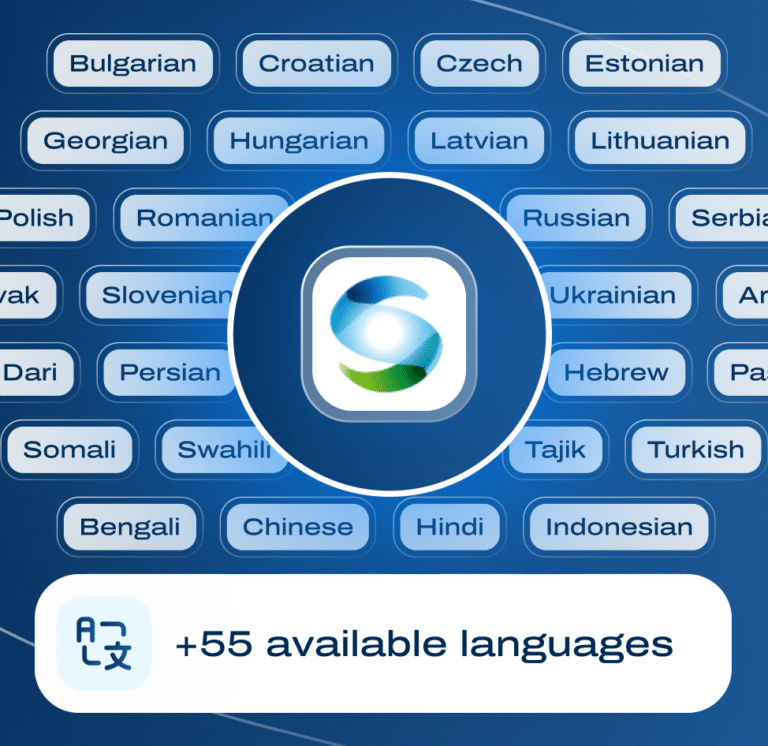
NFA
Second: Neural Fuzzy Adaptation
Neural Fuzzy Adaptation (NFA) is an on-the-fly hybrid approach that combines the strengths of neural networks and fuzzy logic to let the model generate more accurate machine translation suggestions, taking inspiration on your validated Translation Memories.
First, Fuzzy Matching browses through Translation Memories for the requested sentence, to find appropriate matches within your content already.
Then Neural Fuzzy Adaptation, a recent development in our technology, enables the translation model to consider fuzzy matches in the same way that a human would, as sources of inspiration to instantly translate new content.
This allows for more accurate and tailored translations.

A significant improvement in MT quality
This new feature offers instant benefits by allowing real-time customization of Machine Translation output, maintaining consistency with prior translations. Combining engine specialization with Neural Fuzzy Adaptation is crucial for top-notch translation quality.
Additionally, the more fuzzy matches between your text and TMs, the greater the expected improvement with NFA. Likewise, the more specialized your data, the higher the expected gain with SYSTRAN translate model studio.
Higher Quality
On academic evaluation as well as internal customer case studies, automated metrics, which compared the MT output to a reference translation, showed higher scores for the NFA system than for an NMT baseline.
Higher Adaptation
The strengths of the NFA system are to produce translations with more similar lexical choices and sentence wording than the reference translations.
Quicker post-editing
Translation Memories and Post-edition become the fuel for incremental Neural Machine Translation engine training.
Secure and Private
Your data and translations are kept secure and private with our state-of-the-art encryption technology.
NFA feature directly available in your favorite integrations
In SYSTRAN Translate Suite v10, switch the toggle to power NFA on!
Easily apply NFA in SYSTRAN, as the technology is natively integrated in all our latest models, and already for a vast majority of language pairs.
Translation Profiles are the way to keep all your linguistic settings and customization assets at hand: User Dictionaries and most importantly, Translation Memories. Simply switch the toggle to power NFA on!
In all SYSTRAN translation tools, the neural network will now take inspiration on your Translation Memories to instantly translate with your style and voice.
Neural Fuzzy Adaptation (NFA) feature is also available to a wide range of users through various SYSTRAN integration:
- XTM, as AI-enhanced TM:https://xtm.cloud/ai-enhanced-tm/
- memoQ
- Across
- CMLess Trados Studio

Content Systems Administrator at Ariel Corporation
“We had a phenomenal setup with our content management system feeding automatically into and out of XTM. Adding SYSTRAN MT to the process made it even better. Then with the release of XTM 12.7 and neural fuzzy adaptation, we found gold. Now we’re able to harness the very best of both machine translation and human editing for outstanding cost efficiency.”
Ronald Egle
Integrated with the tools you love
SYSTRAN’s translation engines do not store or use your data and are compliant with all local privacy laws.
NFA
Available Language Pairs
DE<>ES, DE<>IT, DE<>NL, DE<>PL, DE<>PT, DE<>SV, EN<>AR, EN<>BN, EN<>BS, EN<>CS, EN<>DA, EN<>DE, EN<>EL, EN<>ES, EN<>ET, EN<>FA, EN<>FI, EN<>FR, EN<>HE, EN<>HR, EN<>HU, EN<>IT, EN<>JA, EN<>KA, EN<>KK, EN<>KO, EN<>LT, EN<>LV, EN<>NL, EN<>NO, EN<>PA, EN<>PL, EN<>PT, EN<>RO, EN<>RU, EN<>SK, EN<>SL, EN<>SR, EN<>SV, EN<>TH, EN<>TR, EN<>UK, EN<>VI, EN<>ZH, FR<>AR, FR<>DE, FR<>ES, FR<>IT, FR<>NL, FR<>PL, FR<>PT, KO<>JA, KO<>ZH
Discover our Language Catalog
What is NFA?
NFA, short for Neural Fuzzy Adaptation, is a powerful feature that enables our engine to translate guided by the index. When translators post-edit new segments, the system incorporates these changes on-the-fly, continuously improving the translation quality.
You can learn more about NFA with two of our latests webinar, one with XTM and the other one with MemoQ
How to connect SYSTRAN Translate to XTM?
A step-by-step procedure is available on this link.
To connect XTM Cloud account to your SYSTRAN Translate engine:
- Select Configuration > Settings > Translation.
- Select the Machine translation tab.
- In the MT engines section, select the SYSTRAN checkbox.
Result: The SYSTRAN MT section is displayed below the General options section.
- In the SYSTRAN MT section, fill the relevant fields
- Select Synchronize
- At the bottom of the page, select Save.
Result: SYSTRAN Translate MT engine is displayed in the Configuration > Settings > Translation > Machine Translation section.
Project Managers can add SYSTRAN Translate to a new project while creating it or add it to an existing one in the Project Editor.
Join over +1000 companies using SYSTRAN
Expand your company and grow with SYSTRAN